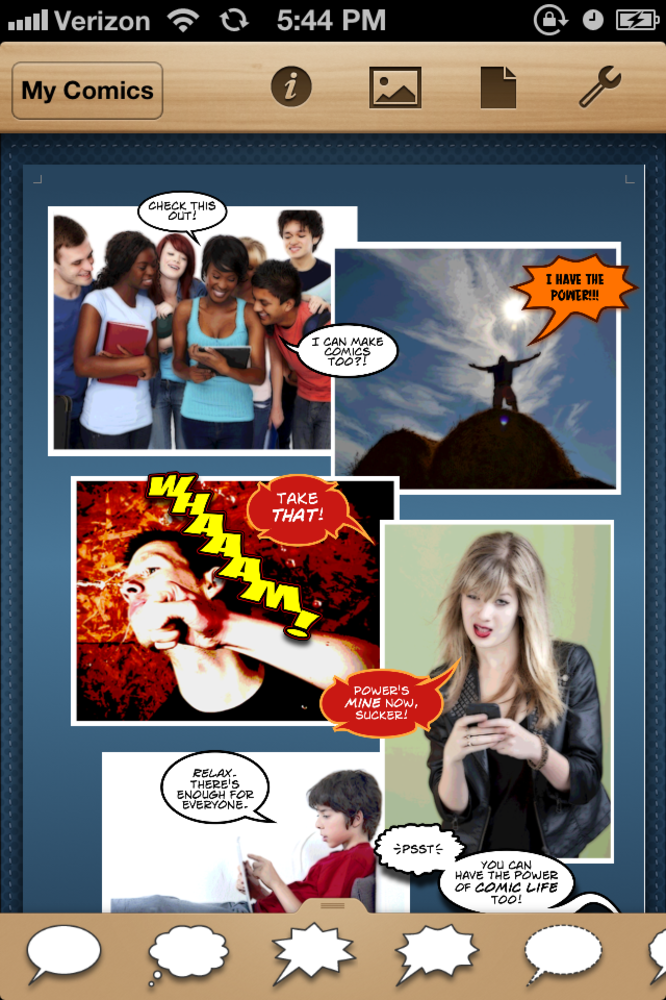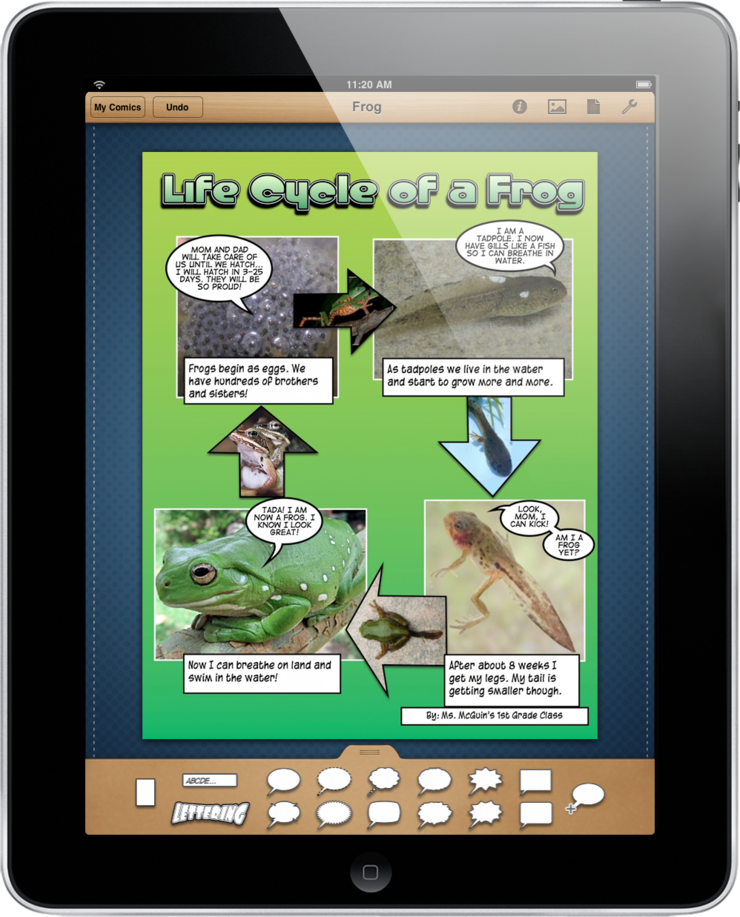About plasq
plasq is a small group of passionate people, spread around the world, working to create better computer interfaces and enjoyable experiences.
Find out more about us here.
plasq Press Images
Here you will find links to high resolution images of plasq logos and products. The images available here may be used for public press. If you are unsure of your permission status please feel free to contact us using details below.
Contact us
plasq LLC
[email protected]
Subscribe
Keep up-to-date on our press releases by subscribing to the plasq.com RSS press feed!
More info on our products
-
 Comic Life 3 Mac
Comic Life 3 MacEasily create amazing Comics, picture albums and how-to-guides using your digital photos on your Mac.
product info -
 Comic Life 2 iOS
Comic Life 2 iOSComic Life has been redesigned for iOS. It’s the funnest, easiest and fastest way ever to create photo comics on your iOS device.
product info -
 Comic Touch 2 iOS
Comic Touch 2 iOSShow off your friends and family as the stars they are. Whether it’s totally awesome or epic fail, you’ll find a template to match the moment in Comic Touch 2. A creative app for turning photos into comic covers and panels.
product info
plasq Releases Comic Life 2.0 for iOS, Now with Support for iPhone and iPod Touch
plasq® today released Comic Life 2.0 for iOS, the latest edition of its award winning software for creating, reading and sharing digital photo comics. This release expands the reach of Comic Life 2, making it fully cross platform compatible with Apple iPod Touch, iPhone, iPad, Mac and Windows. Comic Life 2.0 for iOS also introduces an “Open In” feature for opening comics in other iOS apps. This update is free for Comic Life for iPad users.
Portland, OR (PRWEB) October 02, 2012 — plasq® today released Comic Life 2.0 for iOS, the latest edition of its award winning software for creating, reading and sharing digital photo comics. This release expands the reach of Comic Life 2, making it fully cross platform compatible with iPod Touch, iPhone, iPad, Mac and Windows. The release of Comic Life 2.0 for iOS marks the first time users can create comics on Apple's iPhone and iPod Touch with the capabilities of Comic Life 2. Innovative features include full template designs, image filters, multiple export options, the In Tray sharing system, and a comic archive format that enables users to continue editing comics when transferring between all supported OS platforms. Comic Life 2.0 for iOS also introduces an "Open In" feature for opening comics in other iOS apps.
"Our users have been loving Comic Life on iPad, but we kept hearing how much they wanted it on iPhone and iPod Touch as well," said Robert Grant, plasq's CEO. "We're very happy to announce they can download today and it's a free upgrade!"
Our users have been loving Comic Life on iPad, but we kept hearing how much they wanted it on iPhone and iPod Touch as well," said Robert Grant, plasq's CEO. "We're very happy to announce they can download today and it's a free upgrade!
With the release of Comic Life 2.0 for iOS users can easily go from taking photos to creating full comics all on one device. There are templates that include pages, panels, titles and captions along with a full set of complimentary styles - just add photos from the device's library or use the integrated camera option to take a picture without leaving the app. It is easy to give photos a comic style with the available photo filters and speech balloons.
Comic Life 2.0 for iOS provides users with all the tools to create and share comics quickly and easily. The app maintains the user friendly interface while adapting seamlessly to the touch screen size of the iPhone and iPod Touch. Users will find all of template and editing options from Comic Life for iPad available in Comic Life 2.0 for iOS. The app provides well designed starting points in the form of multiple templates and styles, and with over 60 fonts and advanced editing features users can create their comics from the ground up.
Once the comics are ready to share Comic Life 2.0 for iOS provides a wide range of sharing options from Dropbox support to an integrated reader. This release introduces an "Open In" option that allows users to share a PDF version of their comic in other apps. Other export options include high quality options when saving photos to photo library, iTunes file syncing, exporting to Facebook and Twitter, WebDav support and saving in the Comic Life Archive format. The Comic Life Archive format allows comics to be shared with all the latest editions of Comic Life, meaning a user can start a project on their iOS device and finish it on any desktop with Comic Life 2 or vice-versa.
Pricing & Availability
Comic Life 2.0 for iOS is available today from on the iTunes App Store for $4.99 USD (or iTunes equivalent in other currencies). Comic Life 2.0 for iOS is also available through the iTunes Volume Purchasing Program – please see apple.com for details.
Comic Life 2.0 for iOS App Store link
Requirements
Comic Life 2.0 for iOS requires iOS 5.1 or higher and is compatible with all iPads, iPhone 3GS or better and iPod Touch 3rd generation or better.
About plasq
plasq is a loosely coupled collective of computer enthusiasts from around the world joined by a love of great software and the desire to unleash the tremendous potential of today’s computer systems.
Copyright (C) 2012 plasq. All Rights Reserved. Apple, the Apple logo, iPhone, iPod and iPad are registered trademarks of Apple Inc. in the U.S. and/or other countries.
Press Contacts
Mark Pearson
[email protected]
Erica Carson
[email protected]
Media Files
| Comic Life 2 for iOS App Icon | Comic Life 2 for iOS Screenshot in Editor Mode on iPhone. | Comic Life 2 for iOS Page turn in Reader Mode. |
| Comic Life 2 for iOS Retro Template displayed on iPad | Comic Life 2 for iOS Education comic displayed on iPad | Comic Life 2 for iOS Portrait and landscape view. |